Contactless Cards
Are Contactless Cards safe?
Contactless cards provide the same security level as chip readers.
How do I know if my Peoples Bank Card has the Contactless feature enabled?
To check whether or not your card has the feature enabled, just look for the Contactless Indicator  .
.
Where can I use my Contactless Card?
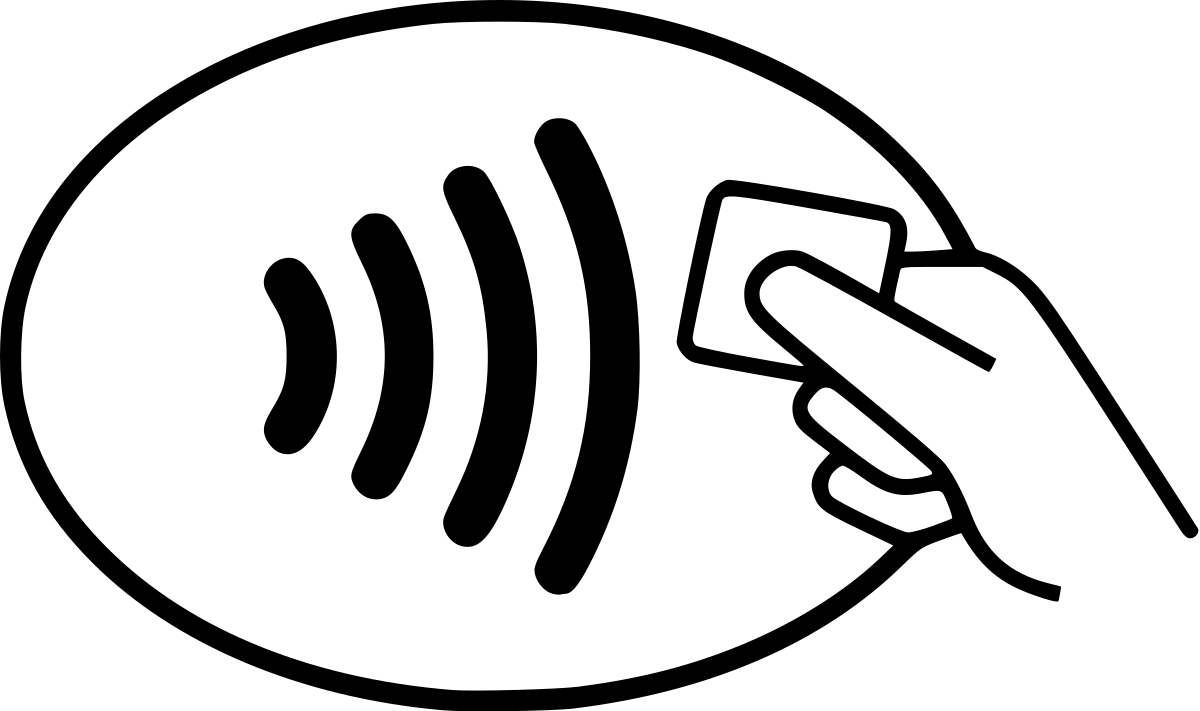
Wherever you see the Contactless Indicator 
• Gas Stations
• Restaurants
• Grocery Stores
• Retail stores and more!
How do I know if the place I am making a purchase has the Contactless feature?
Before making a purchase using the new feature, simply check the payment terminal for the Contactless Indicator  .
.
How far away do I need to hold my card from the terminal?
The card can either be tapped or held within 2 inches of the payment terminal in order for it to accept the purchase.
Business Owners: Want to start accepting Contactless Cards?
Our Merchant Services team can help upgrade or advise you on a new payments tool. Learn more
Didn't find the answer to your question?
If you were unable to find an answer to your question, we would be glad to help you at 1.800.374.6123, from Monday - Friday, 8:00 a.m. - 7:00 p.m., ET and Saturday, 8:00 a.m. - 5:00 p.m., EST.



