Security & Fraud Education
All It Takes is One Click – Don’t Be a Victim
Your security matters to us. The best defense against fraud is awareness – learn how to recognize common scams and safeguard your information, technology and finances.
If you suspect fraudulent activity on your Peoples Bank account, call 800.374.6123.
Peoples Bank will NEVER call, text, or email you to request your security codes, online banking credentials, card number or to complete transactions. We will also never ask to be added as a user on your account or request remote access to your personal or business computer.
If you’re in doubt, we’ll never be upset if you hang up – your safety and confidence come first. Contact your local branch or the Customer Care Center at 800.374.6123 directly.
If a text appears suspicious, call your local branch or the Customer Care Center at 800.374.6123 directly.
Take Action if You Suspect Fraud
Contact Customer Care at 800.374.6123 – Business Support use option 6.
Hours are Monday – Friday: 8 a.m. – 7 p.m. EST and Saturday: 8 a.m. – 5 p.m. EST.
If you are calling outside of business hours, use option 3.
Alert
Call Peoples Bank at 800.374.6123 and any other financial institutions or creditors you have an account with immediately.
Contact the credit bureaus to place a fraud alert and security freeze on your credit report.
equifax.com | 800.525.6285
experian.com | 888.397.3742
transunion.com | 800.680.7289
Review
Review your deposit account history, as well as your credit report (AnnualCreditReport.com) and dispute any unauthorized charges.
Close any accounts you didn’t open. If you’re facing significant savings/retirement losses or debt, consider consulting a financial advisor. Also, check your insurance policies to see if you have coverage for fraud-related losses.
Report
Report the incident to the Federal Trade Commission and choose to receive an Identity Theft Affidavit. Cybercrime victims may also file with the Internet Crime Complaint Center.
File a report with your local law enforcement, providing your FTC Affidavit. Keep detailed documentation of your communication with credit bureaus, financial institutions, etc.
Peoples Security Features
Enroll in online or mobile banking to access security tools to enhance your banking experience.

Security Layer
Use multi-factor authentication on accounts and devices when available.
eStatements
Reduce paper trails and access your statements securely online.
Account Alerts
Get real-time notifications for balance changes and transactions.
Card Controls
Enable/disable your debit card, set purchase alerts and more.
Positive Pay (Business)
Verify checks and ACH payments before they’re processed.
Helpful Tips Videos
Keep Your Accounts Protected
Types of Fraud
Spoofing
A scammer disguises their identity to look like a trusted source, such as your bank or a known company, to trick you into sharing personal information or sending money.
How to Spot It:
- The message feels urgent or threatening.
- The caller or email asks for personal or account information.
- The phone number or email address looks slightly off.
What To Do:
- Hang up or delete the message and contact the company directly using a known phone number or secure website.
Phishing
Fraudsters send fake emails, texts or messages that look real to get you to click on a link, share your login details, passwords or account numbers.
How to Spot It:
- Spelling errors or odd phrasing.
- Links that don’t match the company’s real website.
- Requests for personal information, passwords or payment details.
What To Do:
- Never click unexpected links. You can hover over links to check if the URL matches the legitimate website.
- Verify the legitimacy of the sender by contacting them directly using a known phone number or other known and trusted communication channel.
- Use reliable anti-virus software, keep systems updated and regularly back up files offline.
Social Engineering
Someone manipulates or pressures you into giving away confidential information or access – often by pretending to help, creating urgency or playing on emotions like fear or trust.
How to Spot It:
- The person pressures you to act fast.
- They ask for sensitive information or verification codes.
What To Do:
- Verify the request by contacting the person or organization through a separate, trusted communication method.
Business Email Compromise (BEC)
Scammers may impersonate businesses or individuals and send an email urgently requesting payment via wire transfer.
How to Spot It:
- The requester changes payment instructions, such as bank account numbers, wire instructions or payment methods that are not normal procedure.
- The email address has a typo or uses a different domain.
- The requester asks to skip approval, ignore standard vendor verification or use odd payment methods (gift cards, crypto, prepaid cards).
- You get send files or links that weren’t requested.
What To Do:
- Don’t act – verify the legitimacy of payment requests through a separate and trusted communication method.
- Notify your IT/security team using company procedures.
- If the request is fraudulent, contact your financial institution to recall the transfer and request a Hold Harmless Letter or Letter of Indemnity.
Scams to Watch For
| Types of Scams | What To Do: |
| Check Fraud: Altering a legitimate check for a different amount or an unauthorized recipient. | Consumers can use Direct Deposit and Bill Pay, while businesses can use Remote Deposit Capture and Positive Pay. |
| Romance Scams: Fraudsters create a fake online profile (dating apps and social media) with the goal of gaining your trust to steal money or personal information. | Don’t trust anyone you haven’t met in person who asks for money, do not share personal/ financial information and do not send them money. |
| SIM Swapping: Your phone number is transferred to a different SIM card under the control of a criminal who is then able to intercept texts/calls, including security codes to access your accounts. | Add SIM Protection to your phone plan and use strong/unique passwords for your accounts. Don’t share verification codes, PINs or passwords with anyone – even if they claim to be from your phone company or bank. |
| Payment Scams: Tricks to get you to send money (gift cards, wire transfers or crypto) to a scammer through fake invoices or urgent “refund” requests. | Never send money or share payment information with someone you don’t know or can’t verify. Verify the legitimacy of payment requests through a separate and trusted communication method. |
| Online Shopping Scams: Fake websites and emails posing as retailers or that list items at low prices to steal payment information without delivering products. | Use reputable sites, avoid unfamiliar links or pop-ups and check reviews before buying. Use secure payment methods like credit cards or trusted third-party services, such as Zelle®.1 |
| Mortgage Phishing Attempts: Urgent messages about mortgage issues, often appearing to be from their lender. | Ignore and discard messages. Contact your lender directly to verify legitimacy. |
| Disaster Fraud: Scammers pose as the government or charities to exploit your information and finances under the guise of disaster assistance. | Government employees don’t request money for disaster aid. If approached, verify their identity by contacting government agencies or local law enforcement. |
| Threat of Harm: Scammers may threaten harm to you or family if you don’t send money, sometimes using technology to mimic a loved one’s voice to convince you. | Use a “safe word” that only you and your family members know to validate the scenario. Report the incident to your bank and contact law enforcement if you feel threatened. |
| Investment Fraud: You may be contacted with “get-rich-quick” investment opportunities, only to disappear once you invest. | Verify investment offers carefully. Be cautious with requests for personal or financial information, especially for payments via digital currency or instant transfers. |
| Sweepstakes, Prizes and Lotteries: You may receive notice you won a sweepstakes, prize or lottery and need to provide personal information to “process” your winnings. | If it sounds too good to be true, it likely is. If you didn’t enter a contest or are unsure, don’t share information. End the communication and contact the organization directly to confirm. |
Account Protection
Passwords
Use unique usernames and passwords for all of your accounts.
- Use a Complex Combination: Incorporate upper and lowercase letters, numbers and special characters.
- Don’t Reuse Passwords: Ensure each of your accounts have a unique password.
- Avoid Common Phrases: Refrain from using common words, phrases, names and dates (ex: Smith2000, Password1234!)
- Use Multi-Factor Authentication: Enable two-factor authentication on accounts when available.
Safeguard Technology
Keep your information safe while using technology.
- Use Anti-Virus Software: Install and maintain trusted anti-virus software to protect your technology against cyber threats. You can also use a trusted VPN service that can be used to secure your connection when accessing sensitive information over public or unsecured networks.
- Use Secure Devices: Only access your online bank account from a secure device that you trust (ensure it has updated software updates and anti-virus software).
- Don’t Use Public Wi-Fi: Public networks are often unsecure. Avoid logging into sensitive accounts when connected to public Wi-Fi.
- Monitor Your Accounts: Regularly check your bank statements and other accounts for any signs of suspicious behavior or unauthorized access.
- Browse Safely: Browse secure sites only. Secure website addresses begin with “https” and display a padlock icon next to the address in the browser.
Card Safety
Your Debit Mastercard® is equipped with contactless and chip technology, extra layers of transaction security. There is also zero liability for unauthorized use and a 24-hour support line.2
- Keep Your PIN Secure: Never write your PIN on the back of your card – memorize it. To update your PIN, contact 800.374.6123.
- Report Lost/Stolen Cards: For your Peoples Bank debit card, contact our Customer Care Center at 800.374.6123.
- Review Your Accounts Regularly: If you notice any changes or unauthorized transactions on your Peoples Bank account, contact 800.374.6123 immediately.
- Use Caution When Shopping: Don’t make transactions while using public Wi-Fi, and don’t save your card information to a browser.
- Set a Travel Notice: Set a notice through Card Controls in the Online Banking platform when you travel domestic or international.
- Check Your Credit Report Annually: Review your credit reports once a year from equifax.com, experian.com and transunion.com.
ATM Safety
- Choose a Familiar ATM: Choose an ATM you are familiar with. Alternatively, go to a well-lit and well-placed ATM. When using an indoor ATM that requires your card for access, don’t let others you don’t know in with you.
- Inspect the ATM: Inspect the ATM card reader, PIN pad, display screens, etc. Do not use the machine if it looks to have been tampered with. If you notice anyone or anything suspicious, leave immediately and report your concerns to the police and ATM owner.
- Keep Your PIN Secure: Memorize your PIN. If you need to write it down, do so in a disguised manner and never carry it with your card. Do not choose a guessable PIN (phone number, Social Security number, etc.), and do not share your PIN with family, friends, the bank or the police. If you believe it has been compromised, contact 800.374.6123.
- Take Your Receipt: Always take your ATM receipt as it contains personal information. Check your account balances and transactions regularly and report discrepancies to the bank.
Important Links
Better Business Bureau (BBB)
Helps consumers identify trustworthy businesses, report scams and resolve complaints through verified business ratings and scam alerts.
Federal Trade Commission
The Federal Trade Commission protects consumers by investigating fraud, enforcing privacy and security laws and providing tools to report scams and identity theft.
Internet Crime Complaint Center (IC3)
The IC3 is a partnership between the FBI and the National White Collar Crime Center and accepts online internet crime complaints and helps investigate and combat cyber fraud.
Peoples Bank Fraud Resource Articles
-
Basic Steps to Guard Your Financial Accounts
J.D. Power released the 2025 Financial Protection Satisfaction Survey, which revealed nearly one in four bank customers across the United States are not taking basic steps to protect their bank and credit card accounts. And one-third of customers affected by fraud had not reviewed their accounts, updated passwords or enabled security tools like multi-factor authentication.
-
Stay Safe from Holiday Scams This Season
The holiday season is one of the busiest, and most vulnerable times of the year for online shoppers. Between searching for the perfect gift and tracking deliveries, it’s easy to overlook warning signs of fraud. Unfortunately, scammers know this too, and they’re ready to take advantage. Here are a few simple ways to help protect
-
How Small Businesses Can Prepare for the Holiday Rush Now
The holiday season can be the most profitable for small business. By planning ahead and leveraging treasury management tools, small businesses can handle increased transactions, protect their cash flow and safeguard against seasonal scams. Strengthen Fraud ProtectionThe holiday season is prime time for fraudulent activity. Educate employees on how to spot suspicious orders, verify high-value
Fraud Prevention for Businesses
Use fraud prevention tools and manage potential cyberattacks with
Positive Pay, ACH monitoring, Cyber Liability insurance and more.







